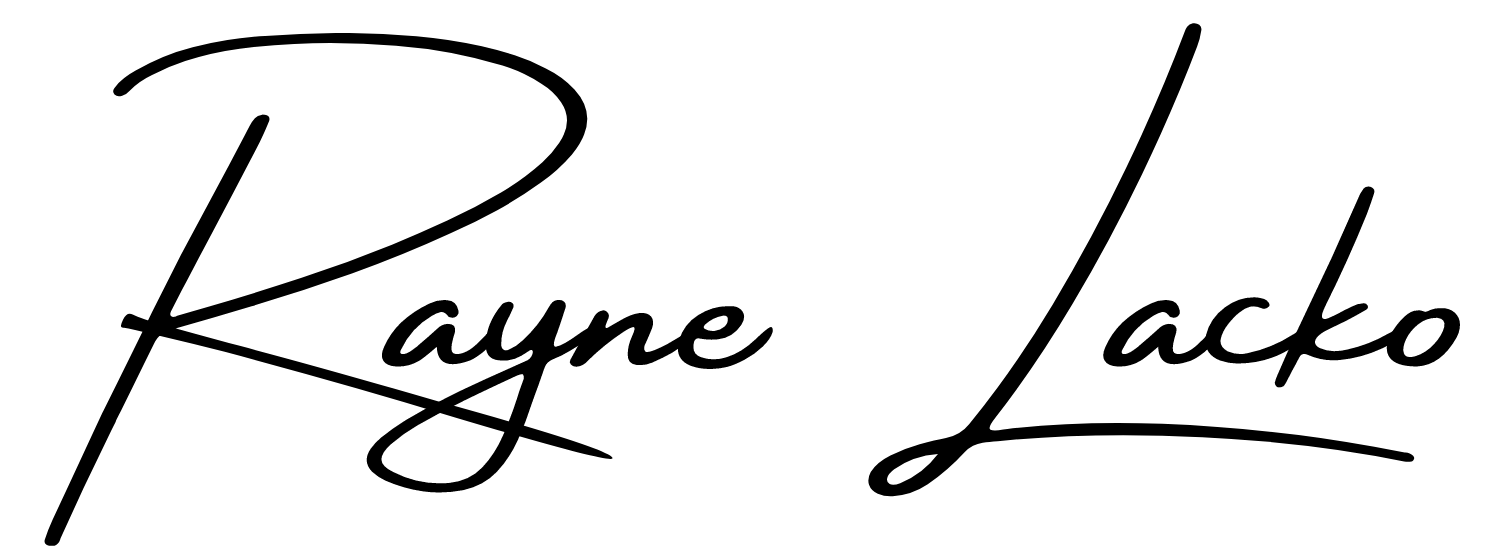I have a feeling I would like Paul Dorset, were we to meet. Well organized, typo-free, and to the point, Dorset writes prolifically, and not just books. His blog Utterances of an Overcrowded Mind offers concise, valuable posts about the craft of writing, yet for all his laser-focus, the banner image for his headline is a complete departure: a darling child, likely his daughter, next to a Christmas tree. Whimsical, warm, and poignant–and nothing at all to do with his niche. Works for me.
I follow Paul on Twitter (@jcx27), where he appears as a Twitter junkie, posting roughly 50-60 tweets–about writing–PER DAY. Is he feverishly tweeting the hours away on his iPhone, to the consternation of the little girl in the picture? Before any of us forcefully disarm his Twitter app, he posted about his method on his blog, to help writers build their own brand in the Twitterverse. The following are excerpts from Dorset’s post:
1. Where do I get my material from?
If you’re like most people, there is only so much relevant content you can make up for yourself on a daily basis. This means you’re going to need to get more material from somewhere else. But where? The Internet of course. I use Google alerts. Go to http://google.com/alerts and try setting some up. Use the Alert information that is emailed to you for writing Tweets. Another place is your favorite RSS feeds. You probably read this stuff already so use it and re-tweet it.
2. How often should I tweet?
There are millions and millions of Twitter users on the Internet. Unless you have millions of followers, the chances that a lot of people will see all your tweets and click on links are very small. But don’t be despondent, this can
work to your advantage as well.
I have over 50,000 followers on Twitter. What do you think the chances of everyone reading and actioning any single tweet I make are? Actually, the number is very small. Twitter is a bit like a fire hose, you spray water everywhere; it’s not a direct pressure jet of water that is directed specifically at something. What does it mean? Well, actually it means that if I tweet one thing at 8am and then a very similar thing at 9am, there’s a good chance that the tweet will be seen by different people. But, if I only have 10 followers, then they will all most likely see both of my tweets. So, follower numbers are important as a ratio to tweet frequency too.
As a general ratio, for every 10,000 followers you have you can tweet the same
thing one time per day. So in my case, I can safely send the same tweet out 5
times a day without worry that people will notice I’m spamming them. But you have to intersperse your tweets with other tweets so that anyone looking through your timeline doesn’t see the repeated pattern. A reasonable timeline that anyone looking back through will be about 20 tweets or so. This means that if I am to repeat a tweet 5 times a day, and I need to create 20 tweets between each repeat, then I should be tweeting about 100 times a day! Now that’s a lot more than I currently tweet. In fact I guess I send out around 50-60 tweets a day. This means I shouldn’t repeat the same tweet more than twice a day.
But the question still remains, how often should I tweet? The simple answer is
that the more followers you have and the more you want to build a brand, the
more you should tweet – up to a limit of about 6 tweets an hour (above that and
it will be impossible to follow you). Tweeting 50 times a day (for me) is a lot of tweeting so I have automated much of the process.
3. How can I automate my Tweets?
There are two tools I want to introduce: Twitterfeed and Twaitter. They differ slightly and they both serve different purposes.
Twitterfeed
In the first step I wrote about building alerts and having them delivered as emails. Well, now it’s time to change those emails to RSS feeds so that you
make better use of them. If you go to http://google.com/alerts
and edit one of your alerts, you can select ‘Feed’ in the edit box. Save this
and then you should see a little RSS button next to the alert. By right-clicking on the RSS feed you can copy its feed address. Do this! Next, go to Twitterfeed.com and set up an account there if you don’t already have one. Create a new feed and then follow the prompts, pasting in the RSS feed address when appropriate (use the advanced settings to determine how often to update Twitter – every 30 mins or so). Then finish off the process and you are now automatically posting new alerts into your Twitter feed (you may need to wait up to an hour for the first feed to kick in). So, onto automating your own Tweets.
Twaitter
Twaitter is a free product that allows you to schedule your own tweets (up to 10 an hour) on a single or recurring basis. The process is very easy so I’m not going to go into details.
Put all your best blog posts on Twaitter. When you’ve built up 30 or 50 blog posts, I’m sure you’ll have a handful of favorites that you’d like others to read again. Post the links in Twaitter and schedule them (recurring). (Note: Link your blog to Twitterfeed to post all freshly published posts. Keep in mind, if you have a WordPress blog like me, there is a built-in tool which does this automatically, after each new post. -RL)
With the combination on Google Alerts, Twitterfeed and Twaitter, you can have
most of your tweeting automated and your branding well underway.
If you’ve followed along and actioned all the steps so far, you should now be
sending 30+ automated tweets every day to your Twitter feed. Now all you need
to do is a little gardening!
With the increased flow of tweets you’re going to get more replies from people.
Be prepared to answer them! You’re also going to have to carefully monitor the
traffic that’s flowing to your blog. This is the only way to understand which
of your tweets are working and which are not. Hopefully you have analytics on
your blog and you can see just how many hits you are getting. What time of day do you not get any visitors? When do you get peak traffic? Rearrange tweets to try and smooth things out a little.
Oh, and use exciting headlines for your tweets. There’s a lot more chance of people clicking on them that way. Words like ‘FREE’, ‘advice’, ‘help’, ‘dummies’, etc. will all drive traffic to you. Put yourself in the head of the reader. Which headline would make them want to click your tweet? If I had called this series ‘Building brands on Twitter‘ it wouldn’t have had as much reader power as ‘How to build a brand on Twitter for FREE!‘
It’s not an overnight process. Get the ball rolling, and refine your process to suit your material and unique audience. Do you currently automate? Do you have any advice culled from your experience?
Comment below or tweet me @RebeccaLacko